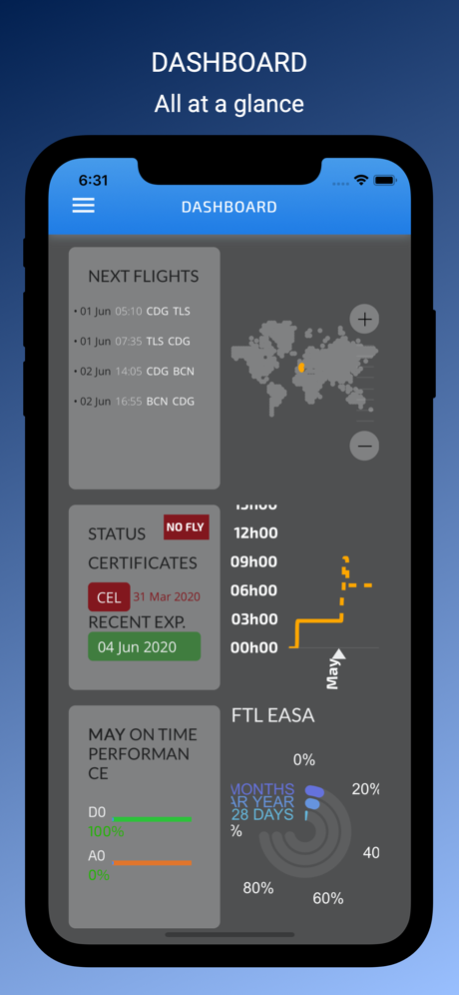FlightLog App 2.9.5
Continue to app
Free Version
Publisher Description
Much more than a simple logbook! A real Swiss army knife for pilots.
A Flight Log to record your flight hours, monitor your limitations and other tools.
LOGBOOK:
- Import your planning, manually or from your mobile calendar (AIMS / BlueOne / RosterBuster / CrewConnect / Air France / Transavia / Iberia / Air New Zealand / AeroLogic / Ryanair / NetLine / Jeppesen / Air Austral / Austrian Airlines compatibility)
- Insert your flight data (block time, flight time, aircraft, runway in service, number of landings and take-offs, type of approach, personal notes, load carried, fuel etc ...
- Includes a database of 70,000 airports and 300K runways with airport diagrams and you can add your own
- Night flight time calculated automatically
- Automatic block hours sync by ADS-B, or capture ACARS screen.
- Monitor its limitations, certificate expirations, FDPmax and EASA + FAA acclimatization, and your recent experience, even with dual EU-OPS qualification (A330 / A350 and B777 / B787).
- Export / print your notebook in PDF (EASA and FAA format)
- Import your LogTenPro logbook | CrewLounge Pilotlog | RosterBuster | Pilotlog.uk | CommOrg | OffBlock.
- Access statistics such as cumulative total per plane, cumulative total per year / month / 90 days / 30 days, world map of your destinations, statistics of the runways used by destination ...
- Save your data on our servers or with your own Dropbox (FREE) and synchronize your notebook with all your other mobiles and platforms.
PILOT TOOLS:
- Display in 1 click the weather forecast at destination as well as a TAF / METAR [PRO] analysis.
- Weather Radar Map [PRO].
- View the overall status of airports in terms of delay (departure and arrival) and QFU in use [PRO].
- View your dose of cosmic radiation per flight, and cumulative.
- Deicing fluids Holdover Time Calculator [PRO]
- Rest in flight calculator with circadian rythmes
- Approach altitude corrections in cold weather
- Dangerous Goods and Drill Codes consultation [PRO]
- ATC wake turbulence minimum separation - RECAT EU+US [PRO]
- SNOWTAM scanner decoder new format [PRO]
- View a 3D Northern Lights prediction map [PRO]
- In flight rest calculator with alertness analysis
- Preview your level of vigilance with your schedule (Three-Process Model of Alertness by Akersted) - Export to the Jeppesen CrewAlert Pro [PRO] app.
- Statistical analysis of Delays D0 D5 D15.
- CDB: manage your jumpseat requests
- During the flight, calculate the time of sunrise and sunse, also for moon, from your GPS or manual position.
- Display the status of the contribution flight (ETA) [PRO].
- Notifications in case of solar activity or high cosmic radiations.
- Notifications in case your inbound flight is late (for pickup) [PRO].
- Pilot tools (True altitude with margins / obstacles, True speed / terrain altitude, METAR runway state decoding, converter, improved theodolite, true stop margin) [PRO]
- World Atlas accessible offline
- Operational data in participatory mode
- Runway lengths.
- Country Rules and Regulation CRAR [PRO].
- Crew Connect: contact a crew member by flightnumber
- Dark Mode for night flights
- And for geeks, you can measure the effects of time dilation due to the theory of Special relativity;)
Apr 8, 2024
Version 2.9.5
Fix : Air France iPN authentication
About FlightLog App
FlightLog App is a free app for iOS published in the Office Suites & Tools list of apps, part of Business.
The company that develops FlightLog App is Jean-Philippe Bouchi-Lamontagne. The latest version released by its developer is 2.9.5.
To install FlightLog App on your iOS device, just click the green Continue To App button above to start the installation process. The app is listed on our website since 2024-04-08 and was downloaded 2 times. We have already checked if the download link is safe, however for your own protection we recommend that you scan the downloaded app with your antivirus. Your antivirus may detect the FlightLog App as malware if the download link is broken.
How to install FlightLog App on your iOS device:
- Click on the Continue To App button on our website. This will redirect you to the App Store.
- Once the FlightLog App is shown in the iTunes listing of your iOS device, you can start its download and installation. Tap on the GET button to the right of the app to start downloading it.
- If you are not logged-in the iOS appstore app, you'll be prompted for your your Apple ID and/or password.
- After FlightLog App is downloaded, you'll see an INSTALL button to the right. Tap on it to start the actual installation of the iOS app.
- Once installation is finished you can tap on the OPEN button to start it. Its icon will also be added to your device home screen.